You’re standing in a salvage yard looking at a potential donor truck, or maybe you’re on the phone trying to order parts for your fleet vehicle, and someone asks for the VIN. But here’s the thing – that 17-digit code holds more information about your diesel engine than most people realize. At FridayParts, we’ve spent 16 years helping customers decode the mystery of VINs to identify exactly what diesel engine lurks under the hood. While VINs don’t always tell the complete engine story, knowing how to read them and where to find reliable decoder resources can save you from expensive mistakes and wasted time. Let’s unlock the secrets hidden in those 17 characters and show you the best tools for the job.
Knowing VIN Structure for Diesel Vehicles
Before diving into decoder tools, it’s crucial to understand what a VIN tells you – and just as importantly, what it doesn’t. Vehicle Identification Numbers follow a standardized format, but the engine information encoded varies significantly by manufacturer.
The 17-Character Breakdown:
- Characters 1-3: World Manufacturer Identifier (WMI)
- Characters 4-8: Vehicle Descriptor Section (VDS)
- Character 9: Check digit for validation
- Character 10: Model year
- Character 11: Assembly plant
- Characters 12-17: Vehicle serial number
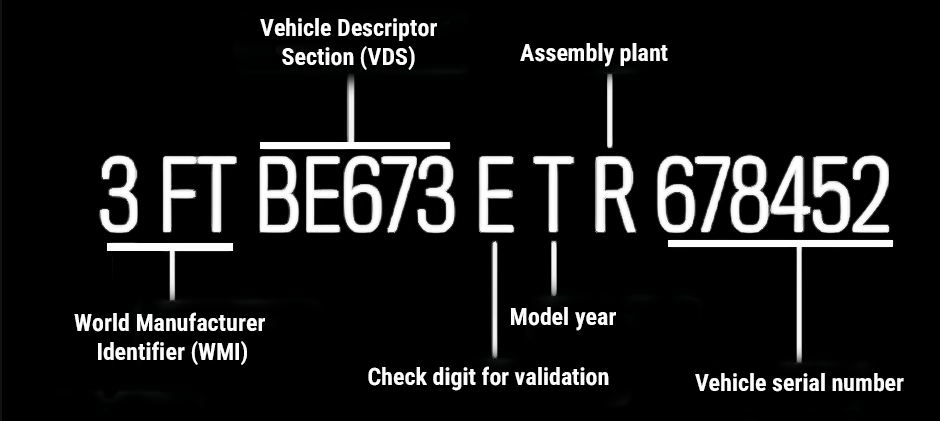
Where Engine Info Hides:
The crucial engine information typically lives in positions 4-8, but here’s where it gets tricky:
- Some manufacturers include specific engine codes
- Others only indicate the engine family
- Many require additional resources to determine the exact configuration
What VINs Tell You About Diesels:
- Basic engine model (6.7L Cummins, 6.6L Duramax, etc.)
- Emissions standard year
- Original power rating (sometimes)
- Fuel system type (indirect indicator)
What VINs DON’T Tell You:
- Exact Engine Serial Number (ESN)
- Current engine configuration
- Whether the engine has been swapped
- Specific internal components
- Service history or modifications
“A VIN is like a birth certificate,” explains a veteran diesel technician. “It tells you what the truck was born with, not what’s under the hood today. I’ve seen plenty of trucks where someone swapped a 12-valve Cummins into what the VIN says should have a 6.0 Powerstroke.”
The Diesel Difference:
Unlike gasoline engines, diesel engine identification often requires:
- Engine Serial Number for exact specs
- CPL or Engine Family codes
- Build date verification
- Emissions label cross-reference
Top Free VIN Decoder Tools for Diesel Engines
Let’s cut through the noise and identify the VIN decoder tools that provide useful diesel engine information. Not all decoders are created equal, and many generic tools miss crucial diesel-specific details.
1. Manufacturer-Specific Tools
Ford/Powerstroke:
- Ford ETIS (etis.ford.com)
- Free with registration
- Shows the original engine option
- Includes build data and recalls
- Best for 1999+ Super Duty trucks
GM/Duramax:
- GM VIN Decoder (my.gm.com)
- Requires account creation
- Detailed RPO code list
- Shows LB7/LLY/LBZ/LMM/LML/L5P designation
- Includes optional equipment
RAM/Cummins:
- Mopar VIN Decoder (mopar.com)
- Free lookup tool
- Shows engine option codes
- 5.9L vs 6.7L differentiation
- Build sheet available for newer models
2. Universal Free Decoders
NHTSA VIN Decoder:
- vin.nhtsa.gov/decoder
- Government database
- Basic but reliable
- Shows the EPA engine family
- Good for verification
DecodethiS.com:
- Comprehensive free tool
- Includes commercial vehicles
- Better diesel engine detail
- Shows original MSRP
3. Commercial Vehicle Specific
TruckPaper VIN Decoder:
- Focuses on heavy trucks
- Better for Class 6-8 vehicles
- Includes engine brake info
- Links to specifications
“I keep bookmarks to three decoders,” shares a fleet manager. “The manufacturer site for detailed build info, NHTSA for quick verification, and a commercial decoder for the heavy stuff. Together they paint the complete picture.”
Decoder Limitations:
- Pre-1981 vehicles (less than 17 digits)
- Gray market imports
- Modified or kit vehicles
- Engine swap situations
- Remanufactured units
Manufacturer-Specific VIN Decoding Resources
Each manufacturer encodes diesel engine information differently in their VINs. Understanding these manufacturer-specific nuances helps you extract maximum information from the VIN and know when you need to dig deeper.
Ford Diesel VIN Positions:
8th Position (Engine Code):
- F: 7.3L Powerstroke (1999-2003)
- P: 6.0L Powerstroke (2003-2007)
- R: 6.4L Powerstroke (2008-2010)
- T: 6.7L Powerstroke (2011+)
- 1: 3.0L Powerstroke (2018+)
Additional Resources:
- Ford builds data stickers (door jamb)
- Calibration stickers under the hood
- ESN is required for exact parts
GM/Chevrolet Diesel Codes:
8th Position Examples:
- 1: 6.6L Duramax LB7 (2001-2004)
- 2: 6.6L Duramax LLY (2004-2006)
- D: 6.6L Duramax LBZ (2006-2007)
- 6: 6.6L Duramax LMM (2007-2010)
- L: 6.6L Duramax LML/L5P (2011+)
RPO Codes (Glove Box):
Essential for exact configuration:
- Engine option details
- Emissions equipment
- Power ratings
- Cooling packages
Dodge/RAM Cummins Identification:
Engine Codes Vary by Year:
- C: 5.9L 12-valve (1989-1998)
- D: 5.9L 24-valve (1998.5-2002)
- C: 5.9L Common Rail (2003-2007)
- L: 6.7L Cummins (2007.5+)
Critical Note: RAM VINs often just show “diesel engine” – you need the ESN for specifics!
Heavy Duty Truck Considerations:
- Freightliner: Uses sales order for engine details
- Peterbilt/Kenworth: Line ticket required
- International: VIN indicates engine family only
- Volvo/Mack: Specific decoder tools needed
“The biggest mistake people make is assuming the VIN tells the whole story,” notes a parts specialist. “A GM VIN might show ‘Duramax diesel’ but not whether it’s federal or California emissions, EGR or non-EGR, or what turbo configuration. That’s where RPO codes and engine stickers come in.”
Mobile Apps and Digital Engine VIN Tools
In today’s mobile world, having VIN decoder capabilities in your pocket can be invaluable. Here are the best apps and digital tools for decoding diesel vehicle information on the go.
Top Mobile VIN Decoder Apps:
VIN Scanner by AutoCheck:
- Free with limited lookups
- Barcode scanner for VINs
- Basic engine information
- Links to vehicle history
Diesel Laptops VIN Decoder:
- Designed for commercial vehicles
- Better heavy-duty coverage
- Includes engine family info
- Professional-grade tool
OEM Mobile Apps:
FordPass App:
- VIN-specific information
- Maintenance schedules
- Recall notifications
- Build sheet access
myChevrolet/myGMC:
- Detailed vehicle specs
- RPO code definitions
- Service history tracking
- Original window sticker
RAM/Uconnect:
- Vehicle build information
- Warranty status
- Maintenance tracking
- Dealer connection

Professional-Grade Digital Tools:
Mitchell 1 TruckSeries:
- Comprehensive decoder
- Includes all diesel engines
- Service information included
- Subscription required
MOTOR TruSpeed:
- Fleet-focused tool
- Batch VIN processing
- Export capabilities
- API integration options
QR Code and Barcode Scanning:
Modern tools can scan:
- VIN barcodes on dashboards
- Door jamb stickers
- Registration documents
- Title paperwork
“I use the Diesel Laptops app daily,” shares a mobile mechanic. “When I roll up to a job, I scan the VIN barcode through the windshield and have basic engine info before I even pop the hood. Saves me 10 minutes per call.”
Digital Integration Benefits:
- Cloud storage of decoded data
- Share information with shops
- Track multiple vehicles
- Historical lookup records
- Cross-reference with parts catalogs
Using Engine VIN Decoders for Parts Identification
While VIN decoders provide valuable information, translating that data into correct parts orders requires additional steps. Here’s how to bridge the gap between VIN information and accurate parts identification.
The VIN-to-Parts Challenge:
What the Engine VIN Tells You:
- Base engine model (6.7L Cummins)
- Model year (2015)
- Emissions standard (Federal/California)
What Parts Ordering Needs:
- Engine Serial Number (ESN)
- Calibration codes
- Build date specifics
- Component variations
Building Your Parts Query:
1: Decode Basic Info
- Run VIN through the decoder
- Note the engine code and year
- Check for special options
2: Gather Additional Data
- Locate Engine Serial Number
- Check calibration stickers
- Note emissions labels
- Record any option codes
3: Cross-Reference
- Use the manufacturer’s parts catalogs
- Verify with the parts supplier
- Confirm fitment details
Common Parts Variation Examples:
Turbochargers:
- Same engine, different turbos by build date
- VGT vs wastegate variations
- Actuator differences
- Calibration requirements
Fuel Systems:
- Injector variations within a model year
- Pump differences by ESN range
- High-pressure line routing
- Return system changes
Emissions Components:
- EGR vs non-EGR
- DPF variations
- SCR system differences
- Catalyst formulations
“A customer once ordered injectors based only on his VIN showing ‘6.6L Duramax,'” recalls a parts counter manager. “Turns out his LB7 needed completely different injectors than the LLY he thought he had. The VIN got us close, but the engine sticker revealed the truth.”
Best Practices for Parts Ordering:
- Start with the VIN decoder for basics
- Verify with physical inspection
- Cross-reference multiple sources
- Provide all numbers to the supplier
- Confirm before ordering expensive parts
Limitations and Common Engine VIN Decoder Pitfalls
Understanding what VIN decoders can’t do is just as important as knowing their capabilities. Let’s address the common pitfalls that trap unsuspecting diesel owners and how to avoid them.
Major VIN Decoder Limitations:
Engine Swaps:
- VIN shows original engine only
- No record of modifications
- Common in older diesels
- Must verify physically
Remanufactured Engines:
- New serial numbers assigned
- Original VIN becomes less relevant
- Build specs may differ
- Requires reman documentation
Mid-Year Changes:
- Manufacturers update without VIN changes
- Same VIN code, different parts
- Build date becomes critical
- TSBs may apply
Upfitter Modifications:
- Ambulance/RV packages
- Vocational equipment
- Modified cooling systems
- Non-standard configurations
Common Pitfall Scenarios:
Scenario 1: The California Surprise
“VIN decoder showed my 2008 Duramax as federal emissions. Ordered a DPF, but turns out the previous owner had registered it in California, and it had different emissions equipment. $1,200 mistake.”
Scenario 2: The Early/Late Split
“My 2004 F-250 VIN showed 6.0L Powerstroke, but decoders don’t distinguish between early and late 2004 builds. Ordered wrong injectors because of different connector styles.”
Scenario 3: The Fleet Spec
“Bought an ex-municipal F-550. VIN decoder showed standard 6.7L, but it had fleet-specific programming and a different turbo. Generic decoders miss these details.”
Red Flags to Watch For:
- Decoder shows “contact dealer”
- Multiple engine options listed
- Conflicting information between sources
- VIN doesn’t match vehicle badges
- Missing or altered VIN tags
When to Go Beyond VIN Decoders:
- Ordering expensive components
- Dealing with emissions parts
- Working on fleet/commercial vehicles
- Buying used vehicles
- Troubleshooting unusual problems
“VIN decoders are a starting point, not gospel,” emphasizes a diesel shop owner. “I train my techs to trust but verify. The VIN gets you in the ballpark, but you still need to check the actual components.”
Advanced VIN Research Techniques
When basic VIN decoders fall short, advanced research techniques can uncover the detailed information you need. These methods require more effort but provide comprehensive diesel engine intelligence.
Manufacturer Build Sheets:
Accessing Original Build Data:
- Ford: Window sticker by VIN (researchmaniacs.com/VIN)
- GM: Build sheet through dealer or $35 VIN report
- RAM: Dealer assistance is often required
- Heavy Duty: Contact the manufacturer directly
What Build Sheets Reveal:
- Complete option codes
- Original dealer destination
- Price breakdowns
- Special equipment
- Fleet specifications
Technical Service Bulletins (TSBs):
- Use VIN to find applicable TSBs
- Reveals known issues
- Shows required updates
- Indicates part supersessions
Cross-Referencing Multiple Sources:
The Three-Source Rule:
- Generic VIN decoder for basics
- manufacturer’s tool for details
- Physical verification for confirmation
Creating a Vehicle Profile:
Combine information from:
- VIN decoders
- Door jamb stickers
- Emissions labels
- Engine data plates
- Glove box RPO codes
- Maintenance records
Professional Resources:
Carfax/AutoCheck for Diesels:
- Shows maintenance patterns
- Reveals commercial use
- Indicates major repairs
- Fleet history available
OEM Service Information:
- AllData DIY
- Mitchell 1
- Factory service portals
- Requires subscription
Industry Databases:
- VMRS codes for commercial vehicles
- EPA engine family lookup
- NHTSA recall database
- State registration records
“I spend $200/year on professional decoder subscriptions,” notes a used truck dealer. “It pays for itself the first time I avoid buying a truck with hidden issues or misrepresented specs.”
Documentation Best Practices:
- Screenshot all decoder results
- Save build sheets as PDFs
- Photograph all labels/stickers
- Create vehicle folders
- Update with modifications
Integration with Engine Serial Numbers
The relationship between VINs and Engine Serial Numbers (ESNs) is crucial for diesel owners to understand. While VINs identify the vehicle, ESNs identify the specific engine – and for parts ordering, the ESN often matters more.
VIN vs ESN: Understanding the Difference
The Engine VIN Tells You:
- What engine came in the vehicle
- Model year of the vehicle
- Basic engine family
- Original configuration
The Engine ESN Tells You:
- Exact engine specifications
- Build date of the engine
- Internal component details
- Calibration requirements
When Each Number Matters:
Use Engine VIN For:
- Vehicle history reports
- Insurance purposes
- Registration/title work
- Basic identification
- Warranty lookup
Use Engine ESN For:
- Ordering engine parts
- Service bulletin lookup
- Rebuild specifications
- Programming ECMs
- Technical support
Connecting VIN to ESN:
Factory Records:
Some manufacturers link the Engine VIN to the ESN:
- Cummins QuickServe
- CAT SIS Web
- Detroit Diesel Portal
- Dealer databases
Common Disconnects:
- Remanufactured engines
- Engine swaps
- Glider kit trucks
- Military surplus
- Gray market imports
Real-World Example:
“Had a customer with a 2006 Freightliner. VIN decoder showed ‘Detroit Series 60’ but which one? The ESN revealed it was a DDEC V version requiring different injectors than the DDEC IV. VIN got us halfway there.”
Best Practice Workflow:
- Decode VIN for vehicle info
- Locate the ESN on the engine
- Cross-reference both numbers
- Verify physical components
- Order parts with confidence
Documentation Strategy:
Create a master record containing:
- Full VIN and decode results
- Engine Serial Number
- Transmission serial
- Major component numbers
- All label information
Building Your VIN Decoder Toolkit
After 16 years helping customers identify diesel engines and order correct parts, we’ve learned that successful VIN decoding requires the right combination of tools, knowledge, and verification
practices. Here’s how to build your ultimate VIN decoder toolkit.
Essential Tools to Bookmark:
Primary Decoders:
- Manufacturer-specific site for your brand
- NHTSA decoder for verification
- One commercial vehicle decoder
- Mobile app for field use
Supporting Resources:
- Engine manufacturer portals
- Parts cross-reference tools
- Forum communities for your engine
- Technical service bulletin databases
Creating Your Reference System:
Physical Documentation:
- A folder in the glove box with copies
- Photos of all labels/plates
- Maintenance record book
- Parts receipts organized
- Contact info for suppliers
The Professional Approach:
For Fleet Operators:
- Invest in professional subscriptions
- Train staff on proper lookup
- Standardize documentation
- Create master spreadsheets
- Regular database updates
For Individual Owners:
- Master free resources first
- Build relationships with dealers
- Join enthusiast communities
- Keep meticulous records
- Learn your specific engine
When to Call in Experts:
- Complex warranty issues
- Unusual configurations
- Missing documentation
- Pre-purchase inspections
- Major component orders
At FridayParts, we understand that VIN decoding is just the first step in getting the right parts for your diesel. That’s why our team is trained to go beyond basic VIN lookups – we’ll help you verify ESNs, cross-reference part numbers, and ensure you get exactly what your engine needs.
Fix it once, fix it right – and that starts with proper identification. Whether you’re maintaining a single pickup or managing a fleet, the right VIN decoder resources combined with thorough verification will save you time, money, and headaches down the road.
Need help identifying your diesel engine or finding the right parts? FridayParts specializes in accurate parts identification for all major diesel brands. Our experienced team goes beyond basic VIN decoding to ensure you get the exact components your engine requires. With 16 years of experience and worldwide shipping, we’re your trusted partner in diesel maintenance. Visit FridayParts.com – where proper identification leads to a perfect fit.
